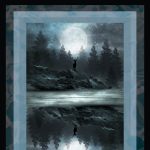By the end of this project, you’ll be comfortable adding, controlling, and combining effects and styles in Adobe Photoshop. You’ll practice using existing effects and layer styles, then build a neon light style from scratch —and save that custom layer style for later projects. … [Read more...] about How to Use Layer Styles and Effects in Adobe Photoshop
Music and Art
Layering Techniques for Adobe Photoshop
Think of an image; ideally one you see every day. Think of what it looks like on the surface, with all of the colors blended together to create a masterpiece before your very eyes. Whether this wonder was created on a canvas, or a digital platform, there is more depth to it than it first appears. Layer upon layer was woven together to form the image you see in your mind. In … [Read more...] about Layering Techniques for Adobe Photoshop
Visual Communication through zines using Scribus & Issuu.com
By the end of this project, you will learn how to use Scribus to create a short digital zine. Scribus v 1.4.8 is a desktop publishing software which is currently providing a valid Open Source alternative to the mainstream desktop publishing software, such as Indesign. It is a valuable option for those who want to broaden their software knowledge and train their skillset in … [Read more...] about Visual Communication through zines using Scribus & Issuu.com
Graphic Design in Adobe Illustrator: Creating a Logo
This Guided Project Graphic Design in Adobe Illustrator: Creating a Logo is for those interested in graphic design and freelance work. In this one hour long project-based course, you will learn about Adobe Illustrator and the tools available in the software, you will learn how to use the tools that facilitate logo creation and you will demonstrate the knowledge on creating … [Read more...] about Graphic Design in Adobe Illustrator: Creating a Logo
Get Started with Inkscape
By the end of this project, you’ll get comfortable opening and using Inkscape. With Inkscape, a free vector graphics program, you can build graphics with clear lines, vivid colors, and the flexibility to resize again and again. You’ll get comfortable setting up Inkscape documents and using its most common tools: shape tools, selection and editing tools, the pen tool, and the … [Read more...] about Get Started with Inkscape