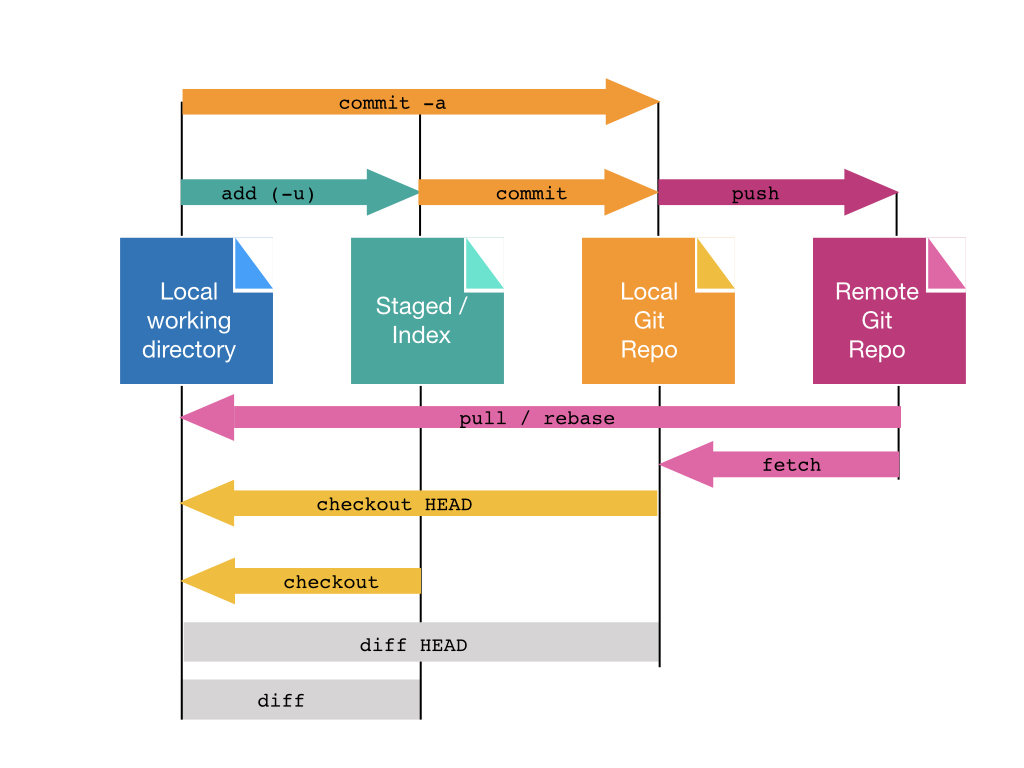
Have you ever feared to mess up your code, to lose your development or to spend endless time to integrate a collaborator’s work? Then the answer for you is version control.’
Git‘is a popular, free and open source version control system designed to be very efficient and to support distributed, non-linear workflows. It helps to collaborate, track changes and ease the coordination and communication with others.’
Moreover, a remote host for your git-managed project helps to:’
- keep a copy safely away from your local machine
- maintain a copy of your work even if you mess up locally
- access your work from multiple machines
- allow others to access your work
- simplify the integration of multiple people’s work into a common source
Hosting services like’GitHub,’
Bitbucket‘and’GitLab‘can provide a storing space for git-based projects on the internet and an interface for visualizing the material, syncing it, communicate with others and manage the project.’
In the 3-hour hands-on’workshop ‘Git & GitHub (for the R User)’
‘planned for’September 29nd‘at 14 – 17 CEST we will look at the basic commands in git, both by git command line, R, and RStudio. We will learn how to systematically store different versions of the code, recover a past status and safely integrate changes. We will also explore the connection with’GitHub, including how to collaborate with others, work with branches, and complete the development up to a release using the’GitFlow‘approach.’
The workshop will be help fully online and will follow a hands-on experience approach, no prior knowledge of git and version control is required, a minimal experience with R/RStudio would be beneficial but not mandatory.’
What will you do?’
- Integrating Git, GitHub, R and RStudio
- Basic Git actions from command line, R and Rstudio
- Merging code versions
- Solving conflicts
- Revert history safely
- Pull Requests and releases
Follow the links for the registration and payment, early bird price available until 22.09.2021


