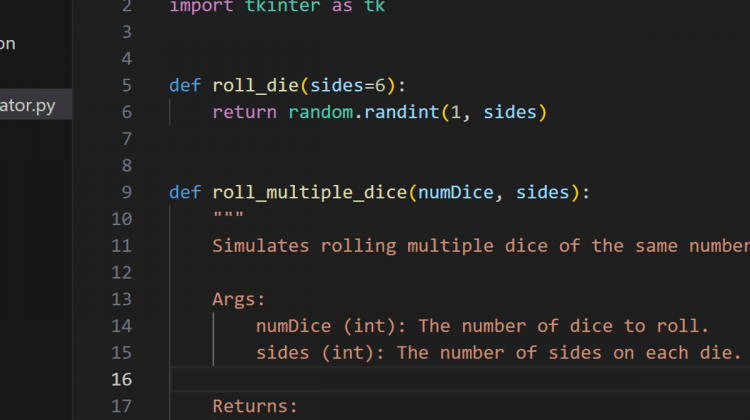
Creator: Coursera Project Network
Category: Software > Computer Software > Educational Software
Topic: Computer Science, Software Development
Tag: Code, Debugging, developers, development, experience
Availability: In stock
Price: USD 9.99
Upgrade your development workflow and start writing code like a professional! This project aims to empower software developers to leverage advanced features within Visual Studio Code to enhance their development workflow. Throughout this project-based course, participants will explore various advanced functionalities of Visual Studio Code, including advanced code navigation, customization of settings and keybindings, and the utilization of powerful extensions for debugging, version control, and language support. Participants will embark on a journey to create a customized development environment tailored to their specific workflow needs.
Through real-world coding scenarios, debugging sessions, and version control tasks, participants will gain hands-on experience optimizing their development process using Visual Studio Code. This project stands out for its comprehensive exploration of Visual Studio Code's advanced capabilities, offering developers the opportunity to significantly boost their productivity and efficiency. Prior experience with programming concepts and familiarity with Visual Studio Code are recommended for success in this project.


